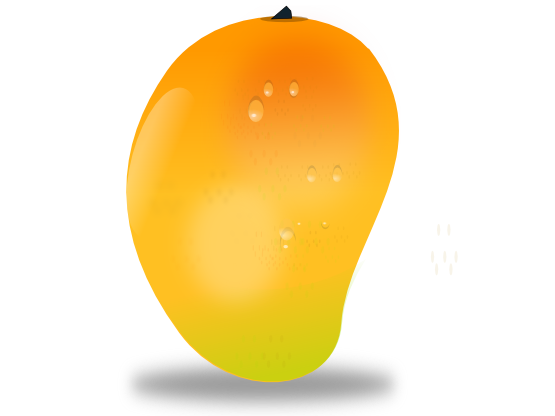
Installation
Quick Start
To install for Python use
>> pip install selm-lammps
To test the package installed run
>> python -c "from selm_lammps.tests import t1; t1.test()"
This includes pre-compiled binaries for (Debian 9+ / Ubuntu x86_64 and Centos 7+ / Python 3.6+).
Examples: Jupyter notebooks, python scripts, and models can be found on on github: mango-selm and documentation page.
Other ways to install the package For running prototype models and simulations on a desktop, such as Windows and MacOS, we recommend using Docker container. For example, install Docker Desktop or docker for linux and then load a standard ubuntu container by using in the terminal "docker run -it ubuntu:20.04 /bin/bash". You then use "apt update; apt install python3-pip", and can then pip install and run the simulation package as above. Note use command "python3" in place of "python" when calling scripts.
Manual Installation
Linux
Mango-Selm Package in LAMMPS : USER-SELM
Pre-compiled Binaries
- The pre-compiled binaries are in the ./bin directory of the package you downloaded.
- Binary files for LAMMPS pre-compiled for particular platforms and including USER-SELM package also can be obtained from Download Page.
- For more information on installing binaries and package for python, also see the README in the directory ./bin.
See Tutorials for Setting up Simulations.
Compiling from source code:
- You should be able to use the pre-compiled binaries to run most simulations already on many platforms, see Quick Start with "pip install" and Docker Desktop approach above.
- If manually compiling, it is recommended to use Docker Containers to help control versions of libraries and the build environment. These instructions used both a baseline Centos7+ and Debian 9+ container. For example, you can run an interactive container with "docker run -it atzberg/selm-lammps_debian9 /bin/bash", then "apt update" and make sure packages needed installed, such as VTK and FFTW3 using "apt list" and "apt install". We put together template containers with most packages needed already installed for compiling selm-lammps, these include "atzberg/selm-lammps_centos7" and "atzberg/selm-lammps_debian9" depending on platform preferences.
- To perform simulations an installation of LAMMPS is required. There are two approaches that can be used.
- You can also compile from source code for your particular platform using the latest distribution from the LAMMPS Website.
- If you use binaries then you are done, otherwise proceed with these instructions for how to include the USER-SELM package into the compilation of LAMMPS from source code.
- After downloading the latest release, extract the LAMMPS package files.
- To install the USER-SELM package copy the source codes from the Mango-Selm_release_xxx_linux/src directory into the LAMMPS/src directory, "cp -r Mango-Selm_release_xxx_linux/src/USER-SELM LAMMPS/src/". This copies the USER-SELM directory into LAMMPS source folder.
- The LAMMPS package has installation commands to incorporate user developed source codes into the package.
- To execute the LAMMPS installation command go to the LAMMPS/src directory and issue the command "make yes-user-selm" This will copy all USER-SELM source codes to the LAMMPS distribution.
- The USER-SELM package makes use of the LAMMPS molecular package, so be sure to also install it by using "make yes-molecule"
- While optional, it is also recommended to use "make yes-user-vtk" for VTK output files used by some of the examples. Also, may require VTK libraries installed on your system, see README files.
- For further information about how to compile the LAMMPS source code for your particular platform follow the instructions on the LAMMPS website. In particular, see the LAMMPS "Manual" and the pages on "Making LAMMPS." This may require editing the Makefile to include reference to package such as FFTW3 and other packages used by LAMMPS and USER-SELM. See LAMMPS instructions for details.
- Note the current release of the USER-SELM package is currently only implemented for serial processing. Be sure to build the MPI stub in the LAMMPS/src/STUBS/ directory before compiling LAMMPS.
- Note the USER-SELM package makes use the FFTW3 package. This can be downloaded here www.fftw.org or using the Linux Package Manager for your distribution of linux.
- For an example makefile that compiles LAMMPS for serial execution on our ubuntu distribution see Makefile.ubuntuSerialDebug. To use this file copy it to the LAMMPS/src/MAKE directory and then from the LAMMPS/src directory type "make ubuntuSerialDebug". See the USER-SELM/MAKE folder for additional makefiles and configurations.
- If you encounter issues with this documentation or with the distribution, please submit on the Feedback / Bugs Page.
- Also see Tutorials for Setting up Simulations.
MANGO-SELM: Graphical Interface for Setting up Simulations
- The current preferred method is to use Python and Jupyter Notebooks to setup Models (see tutorial video and page).
- These instructions are included from the past versions.
- After downloading the latest release, extract the package files from the file MANGO-SELM_release_x_linux.tar.gz.
- This can be done in two steps by using
- gunzip MANGO-SELM_release_x_linux.tar.gz
- tar -xvf MANGO-SELM_release_x_linux.tar
- This will create a directory named MANGO-SELM_release_x_linux.
- Copy this directory into the desired install location and make sure the directory and contents have read permissions.
- The MANGO-SELM application requires the Java 8.0 Runtime Envirnoment (JRE) or later to be installed on your computer. This can be downloaded from www.java.com.
- Once java is installed the software can be run using the script "mango-selm" located in the base directory of MANGO-SELM_release_x_linux.
- To use Jython install the distribution jython version 2.5.2 form www.jython.com.
- In the Jython interactive interpreter follow the easy step-by-step instructions displayed there.
- Be sure to set the jython start-up script to the file jythonStartup.py located in the MANGO-SELM_release_x_linux/lib/JythonSELMPackage/ directory.
- The start-up script imports special modules for MANGO-SELM. These modules allow for programmatic control of the interface and for building model data structures for SELM.
- If any issues are encountered with the documentation or bugs discovered, please submit a report using the Feedback / Bugs Page.
- Also see Tutorials for Setting up Simulations.
For additional information also can see the documentation.
