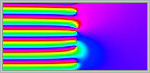
eGrades
Download your class list at the beginning of the quarter and upload
your grades at the end on the website.
For first time users, to get a login name and password simply follow
the link from the login page.
Choose which quarter you want (F,W,S,M). Under 'Grades', select 'open'
Select 'Download classlist' and 'Continue download'. The default
format is .csv Excel will open this, but for Mac users you must choose
'All Documents', not just 'All Readable Documents' in the open menu.
Much of the data is useless (e.g. Course ID, Date/Time). The first
four columns: Enrollment Code, Perm Number, Grade and Final units, need
to be there when you upload at the end of the quarter. Grade will be
letter in the set {A+,A, ... D-,F}
To upload grades, if you've saved the file as an Excel workbook, .xls
format you need another version save in 'Comma delimited' format which
is .csv
Under Grades select 'open', select 'import grades'. Select 'choose
file' and find the file on your desktop. Select 'import grades'
Select 'accept import' You will return to the gradebook where you can
manually fix any grades which did not import correctly. Then choose
'submit grades' and then 'confirm'. You will be prompted to re-enter
your password. Select 'confirm.' You are finished and will get an
e-mail confirmation.
You can still log back in and change grades if you need to. For
visiting faculty, your access will expire at the end of the last
quarter you are teaching. After that, contact the vice chair
stopple-AT-math.ucsb.edu to make grade changes.